Borana Weaves Limited, a manufacturer of high-quality microfilament woven fabrics, is set to finalise the allotment status of its IPO on Friday, May 23. The public issue, worth Rs 144.89 crore, closed for subscription on Thursday, May 22, after witnessing an overwhelming response from investors. The offering was subscribed 148.78 times overall, driven by heavy demand from Non-Institutional Investors (NIIs) and Retail Individual Investors (RIIs).
As per BSE data, the IPO attracted bids for 54.89 crore shares against the 36.89 lakh shares on offer. The Qualified Institutional Buyers (QIBs) portion was subscribed 87.21 times, while the NII and RII categories saw massive subscriptions of 237.42 times and 200.53 times respectively.
The IPO price band was set between Rs 205 and Rs 216 per share. For retail investors, the minimum application was one lot of 69 shares, amounting to Rs 14,904 at the upper end. The maximum allowed was 13 lots or 897 shares, translating to an investment of around Rs 1.93 lakh.
Here's how to check Borana Weaves IPO allotment status:
Investors who applied for the IPO can check their allotment status through the official registrar, KFin Technologies Limited, or on the websites of BSE and NSE. Here’s how:
On KFin Technologies Limited website
1. Visit the registrar’s allotment status page: (https://evault.kfintech.com/ipostatus/).
2. Select “Borana Weaves” from the dropdown menu.
3. Enter your PAN, application number, or DP client ID.
4. Click on the Submit button.
5. The allotment status will be displayed on the screen.
On NSE website
1. Go to the NSE IPO allotment status page: (https://www.nseindia.com/products/dynaContent/equities/ipos/ipo_login.jsp).
2. Select the company “Borana Weaves” under the Equity & SME IPO bid details section.
3. Fill in your IPO application number or PAN details.
4. Click Submit.
5. Your allotment status will be shown.
On BSE website
1. Visit the BSE website and click on the “Investors” tab.
2. Under “Investor Services,” select “Status of Issue Application.”
3. Click on “Application Status Check.”
4. Choose “Equity” as the issue type.
5. Enter the issue name “Borana Weaves” and your PAN number.
6. Click Search to view your allotment status.

 7 hours ago
1
7 hours ago
1

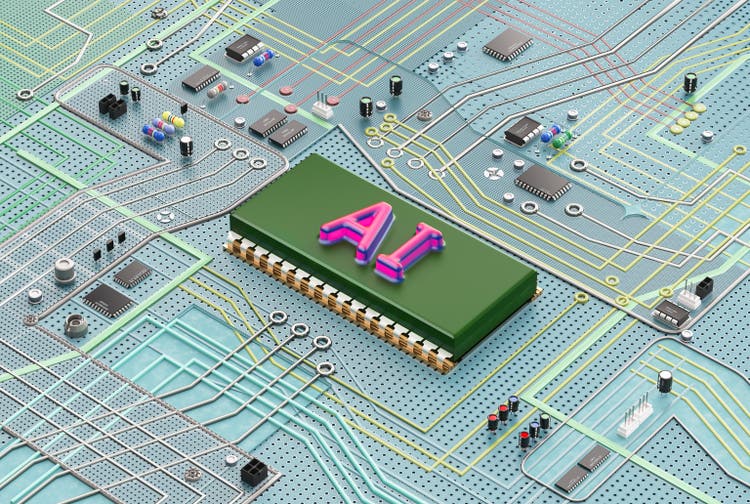



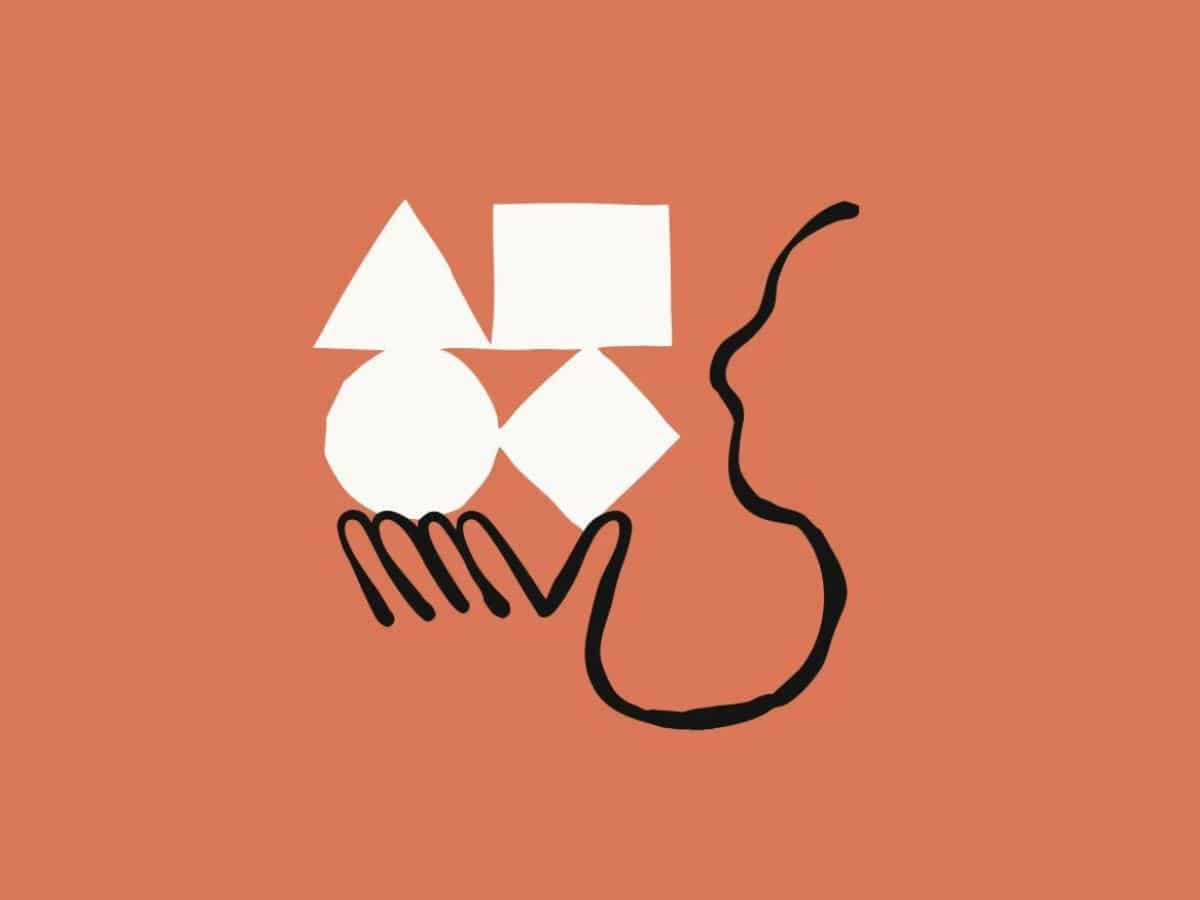













 English (US) ·
English (US) ·