Every day, criminal scammers attempt to make quick money by taking advantage of people’s financial worries by deceiving them with too-good-to-be-true offers and pyramid schemes. In a major crackdown on digital fraud, WhatsApp has rolled out a new "Safety Overview" feature and banned over 6.8 million accounts linked to organised scams. These moves are part of a broader initiative by WhatsApp aimed at protecting users from complex scams that promise quick, unrealistic money by exploiting financial concerns.
Millions of Fraudulent Accounts Banned
According to WhatsApp, many of these scams originate from criminal scam centers, primarily located in Southeast Asia and often powered by forced labor. These centers run multiple scams at once – from fake cryptocurrency investments to pyramid schemes. In the first half of this year alone, over 6.8 million WhatsApp accounts were proactively deleted before scammers could fully take over them.
How the Scams Work
The scams often start via a text message or dating app, but quickly spread to multiple platforms – including WhatsApp, Telegram and crypto apps – making them difficult to detect. In a recent case, scammers used ChatGPT to generate initial messages, lured users via WhatsApp, assigned them tasks on TikTok and then pressured them to transfer money via crypto platforms, WhatsApp said through the blog post.
Together with partners like Meta and OpenAI, WhatsApp successfully foiled a scam operating in Cambodia. Fraudsters offered fake social media tasks and “rent-a-scooter” schemes to gain trust before depositing cryptocurrency.
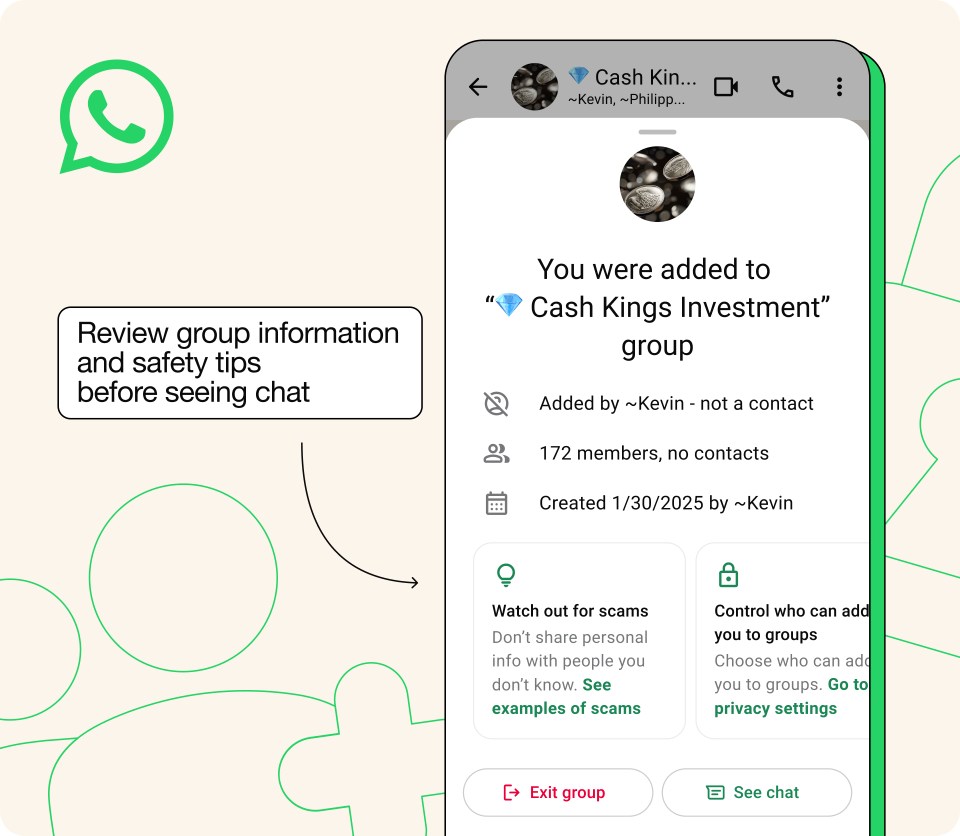
New Anti-Scam Tools on WhatsApp
To address these threats, WhatsApp has introduced several new tools:
- Safety Overview in Groups: If you're added to a group by someone not in your contacts, WhatsApp now shows an overview with group details and safety tips. You can exit the group immediately or view the chat if you think it's familiar—notifications stay muted until you decide.
- Private Messaging Alerts: WhatsApp is also testing features that warn users before chatting with unknown numbers, and provide additional context to help assess potential risks.
Tips to stay safe
To avoid falling victim to scams, WhatsApp encourages users to Pause, Question, and Verify:

- Pause before responding to unknown contacts.
- Question unrealistic offers or immediate payment demands.
- Verify claims through other channels before taking action.

 17 hours ago
1
17 hours ago
1










 English (US) ·
English (US) ·